- Download the latest NETCONFc on Windows 10 and newer:
Double-click the installer file to install the application. If the installer is in a zipped format, extract it first. then launch NETCONFc by selecting ‘NETCONFc Pro’ from the installed applications.
When you start the client application, a dialog will prompt you to provide a valid license file.
- Request and install your official license file
When you start the application, a dialog will prompt you to provide a valid license file. If you purchased a node-locked license, locate your hostID as shown in the sample screenshot below. To request your official license file, please email support@seguesoft.com with your hostID and the product S/N found in your order confirmation email.
After receiving your license file (usually named fortlm_license.lic) as an email attachment, save it to your computer. Then, click the ‘Browse and Import’ button on this dialog to install your license file.
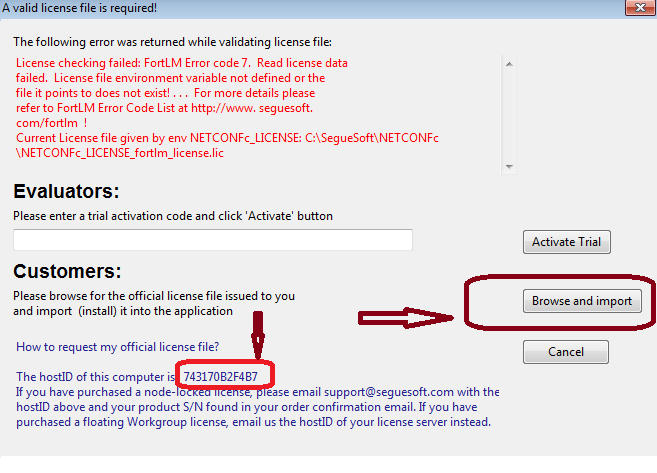
Now you should be able to run the application!
