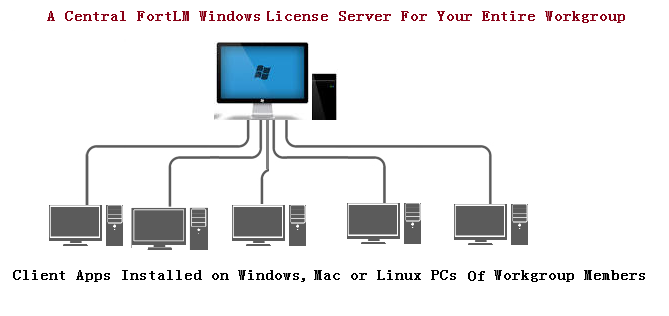In short the floating licensing enables license sharing: a limited number of licenses for a software application are shared among a larger number of users over time, thus reduces the overall cost of licensing fees.
Typical Workgroup Floating Licensing System Setup
A Workgroup Floating Licensing System contains two parts: a central FortLM license server and client applications such as NETCONFc.
1. FortLM License Server (included with the purchase of a floating license):
A license server application (FortLM) will need to be installed and running on a central computer (Windows or Linux) to serve license check-out and check-in requests from all client applications installed on your workgroup member's PCs.
The license server will only allow clients to check out the maximum number of floating licenses you have purchased.
The license server computer doesn't need to be a high-end computer but it must have at least 200M free disk space and 256M RAM. You may also use a virtual machine to host your license sever, but this virtual machine needs to be a "permanent" VM, meaning that you must NOT move your VM around nor change its configuration file, otherwise its hostID will get changed and if that happens your license file will no longer work.
The license server needs to be running constantly so that all of your team members can check out licenses from it. Therefore typically you wouldn't want to use your laptop as the license server host.
2. Client Application:
Client applications such as NETCONFc, MasterYANG etc. can be installed on an unlimited number of computers (Windows or Linux).
To run client application, each client must obtain a valid license from a running license server over the network.
A team member can start a client application as long as there are free licenses available for checkout on the license server. When the client application exits, the license it is using will be returned to the license server.
The license server has built-in sophisticated fault-tolerance mechanism. If the network connectivity is lost or the license server goes down, the client application will continue to function normally for another hour or so. If the network connection and/or the license serer is back during this period of time, the client application will reconnect itself to the license server automatically, and everything will be back to normal. Otherwise the client application will abort.
How many floating licenses do you need? Figure out at most how many of your team members will need to use the client application (NETCONFc) at the same time and that is the number of floating licenses you will need. For example, in an extreme case, purchasing a single floating license can let all of your team members use NETCONFc on their computers, as long as they do NOT need to use NETCONFc at the same time. In short, at any time, a floating license can be used by any team member on his or her computer to run the client application unless somebody else is already using it.
Example Setup A:
A central FortLM server running on Linux, and client applications such as NETCONFc or MasterYANG can be on Windows, Linux or Mac if applicable.
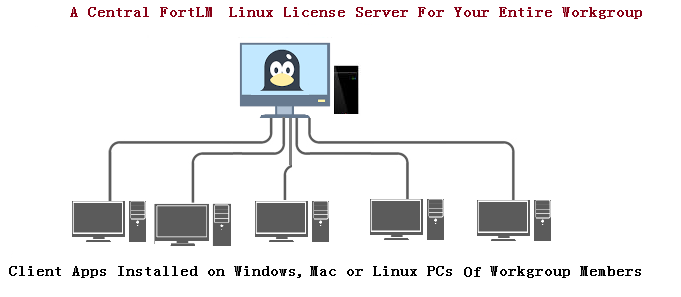
Example Setup B:
A central FortLM server running on Windows and client applications such as NETCONFc and MasterYANG can be installed on Windows, Linux or Mac if applicable.